My Daily Work à
Mass Actions à
Payroll Processing à
Get Cost Center Allocation
1. This mass action can be utilized to import all payroll values from an external system to the “Payroll” records at HITS DNA via an external Excel sheet.
2. Prepare a relevant excel sheet with the following columns structure: Emp. Id’, ‘Name’, ‘Cost Center Code’, ‘Cost Center Name’ & ‘Cost Center Percentage’. A user may also insert the following columns; if needed: ‘Post’ & ‘Remarks’. Afterwards, you may specify the value of the ‘Post’ column; either with value (1) for posting or (0) for not posting.
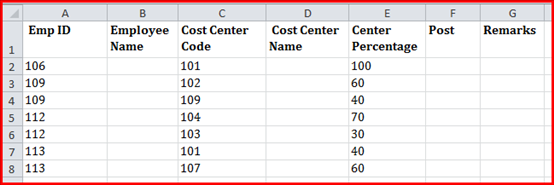
3. Specify the required ‘Payroll Group’, in order to import & post various cost center allocation percentages for the employees who belong to it.
4. Browse to select the predefined excel sheet, then press Import link.
5. Verify & edit imported data at the grid, via Edit link per record to mark □ Post check box.
6. You may utilize; Select All, Deselect All, Select Current Page or Deselect Current Page.
7. A user may check imported cost center data before posting, via pressing Print link.
8. Click Post to post the specified cost center allocation percentages for the selected group of employees;