“My Daily Work” Pane Tab à “System Setup” Icon à
“Profile Codes”
Tab
This setup tab enables personnel users to manage all details relevant to
the “Profile” module. Thus, a user may define, establish and edit all
relevant personnel information, in order to facilitate the process of managing
and recording the entire employee basic data. It is worth mentioning that each
user will manage specific parts at the system after verifying details relevant
to system user groups and predefined granted rights & accessibility for
each group as per the organization policy.
Qualification Management Logic
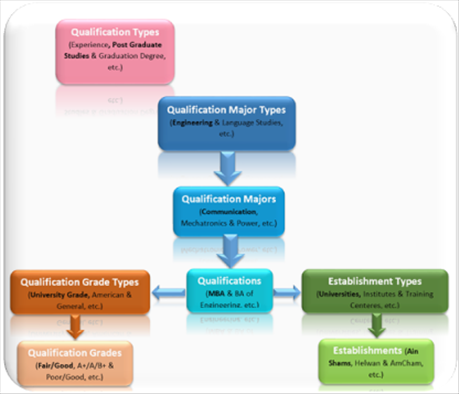
Related Topics
“SYSTEM SETUP” ICON
EMPLOYEE STATUS
CONTRACT TYPES
QUALIFICATION MAJOR TYPES
QUALIFICATION MAJOR
ESTABLISHMENT TYPES
ESTABLISHMENTS
QUALIFICATION GRADE TYPES
QUALIFICATION GRADES
GRADUATION TYPES
GRADUATIONS
QUALIFICATION TYPES
QUALIFICATIONS
RELATION TYPES
EMPLOYEE GROUPS
COUNTRIES
CITIES
PROVINCES
AREAS
POLICE STATIONS
ADDRESSES