1. Navigate to SMS Log records; My Daily Work à
System Setup à
Self Service à
SMS USB Modems. Insert the service provider name (Vodafone, Mobinil, etc).
Insert the port name that the USB Modem is attached to as “COM12” for example,
and the SMS Mobile number.
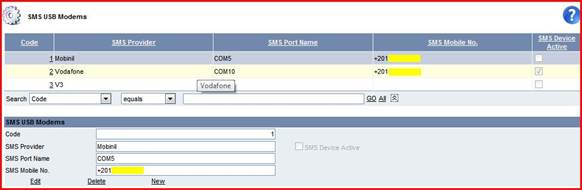
2. To send SMS notifications, navigate to My Daily Work à System Setup à Self Service à SMS Message Setup, choose the intended Message, and then click the provided ‘Send Now’ link.
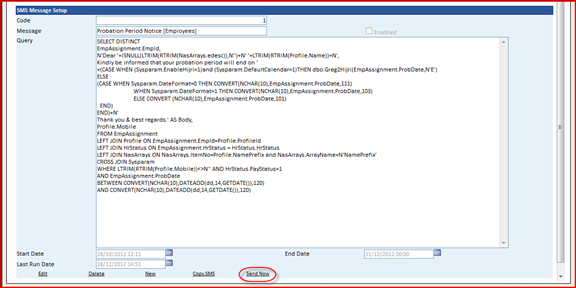
3. You can review the SMS Notifications’ History later via the following path; My Daily Work à System Setup à Self Service à SMS Log.
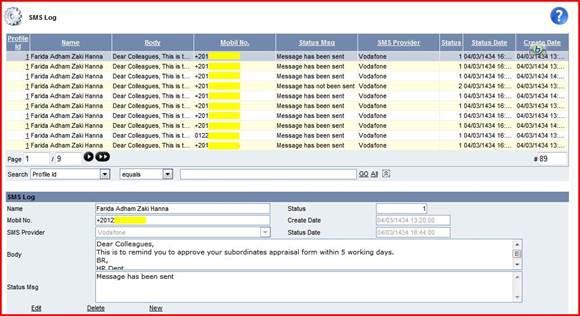
4. Please be noted that, SMS Notifications Service will use the telephone number entered at the ‘mobile’ field in the employee Profile record; so kindly enter the mobile number in terms of +2010XXXXXXXX format.
Tips
§ SMS-USB Modem: Enter the USB modem name, port
number, & Mobile number.
§ SMS Message Setup: Enable or disable the
message, and send it instantly from the ‘Send Now’ link.
§ SMS Log: Review the previous history and resend
them.