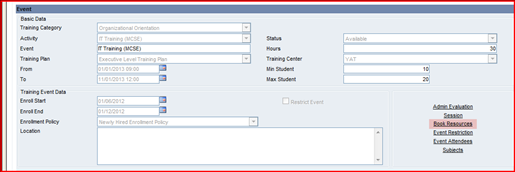- Select standard subjects per ‘Training Activity’, to set standard Catalog topics for this Training Program. (System provides all defined list of subjects – with provided search per subject category).
- To select subjects for a certain ‘Training Event’, the system will only provide the subjects list specified at the relevant activity to select from.
- During ‘Trainers’ setup, select subjects that can be handled by each trainer. Accordingly, the system can retrieve proper trainer(s) per subject during ‘Event’ setup.
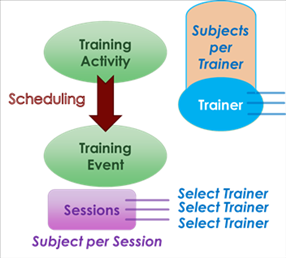
§ ‘Training
Activities’ Setup form à ‘Subjects’ Link: Select Subjects that can be handled when
scheduling this activity to an event with sessions.
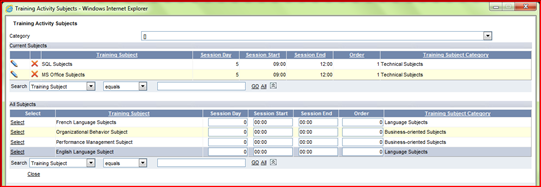
§ ‘Trainers’ Setup
form à ‘Subjects’ Link: Select Subjects that can be handled by each
trainer from the entire predefined list of subjects.
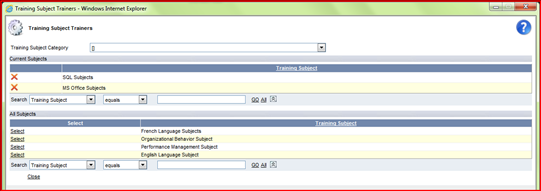
§ ‘Training Events’ Setup form: If the
above setup criteria was selected, then the following will take place as a
consequence:
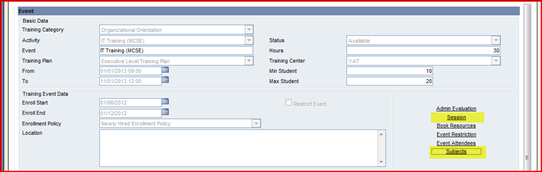
ü ‘Training Events’ à
‘Sessions’ Link à ‘Subjects’ Link à ‘Select
Trainer’ Link: After defining a session record, the relevant ‘Subject’
link will retrieve the list of subjects selected at the relevant training
activity and selected again at the ‘Subjects’ link per event. Note that, the
selected subject per session will disappear from the subjects list at the rest
of sessions. On the other hand, if a user attempted to ‘Select Trainer’
per session, then the system will apply filtering upon the displayed trainers’
list, as per subjects’ setup link at ‘Trainers’ setup form; which dictates that
this trainer can handle this subject; as shown below.
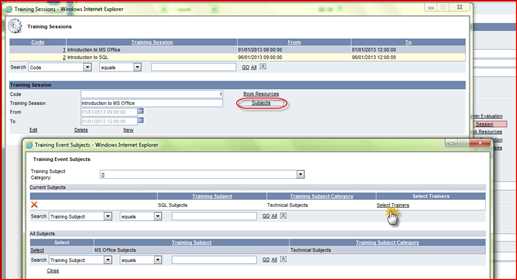
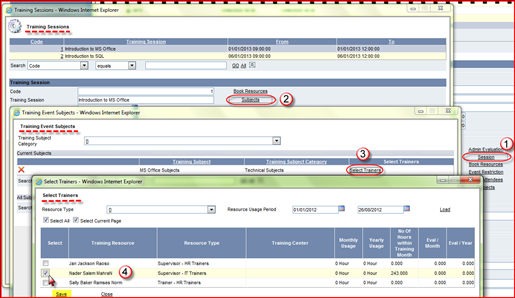
ü ‘Training Events’ à ‘Book
Resources’ Link: In case a user attempted to book resources per
session, then the general ‘Book Resources’ link provided per event will list
all booked resources records for the entire event, with categorization as per
sessions; as shown below.
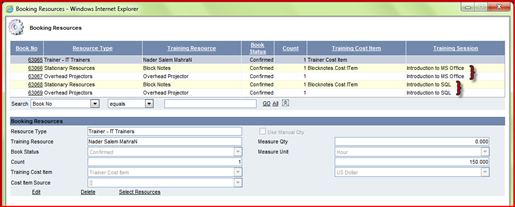
ü ‘Training Events’ à
‘Subjects’ Link: This form will retrieve the list of subjects selected
during the relevant activity setup. Note that, it is preferable to select a
subject per session.
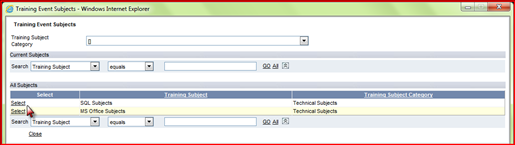
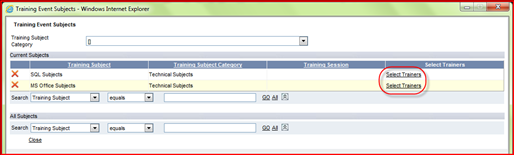
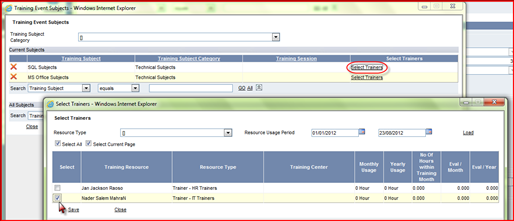
Tip
§ Also in case of filtering on (Trainers) at the ‘Book
Resources’ link per event, then the system will display the list of trainers
who can handle the selected subjects at ‘Sessions’ setup details. Thus the
second step will list all trainers who can handle these subjects, and it is the
user’s role to select the proper trainer, as required. However, it is
preferable to select the required trainer per subject per session for each
event.