1. Navigate to Competencies records; My Daily Work à System Setup à Performance à Competencies.
2. To add a new record, click New, to change click Edit.
3. To configure a Competency record, enter the following data:
o Enter Competency basic information & Rating Scale.
o Specify rating interval for competency assessment.
o Enter Competency Description & Behavioral Indicators.
o Competency Types: Select types to which this competency belongs, for categorization purposes.
o Proficiency Levels: In case no rating scale was selected, a user can specify proficiency levels dedicated for this competency; & proper percentages & specific behavioral indicators per level.
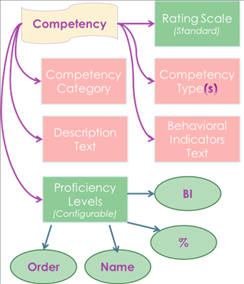
Tip
§ Competencies at HITS DNA can act as a solid indicator for employees’ levels & progress not only in “Performance Management”, but also in “Company Structure”, “Training Management”, “Career Path” & “Recruitment”.